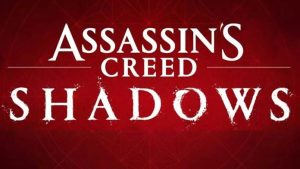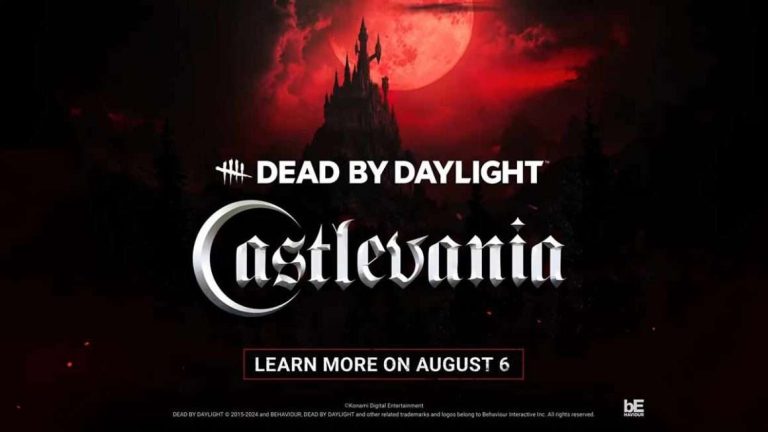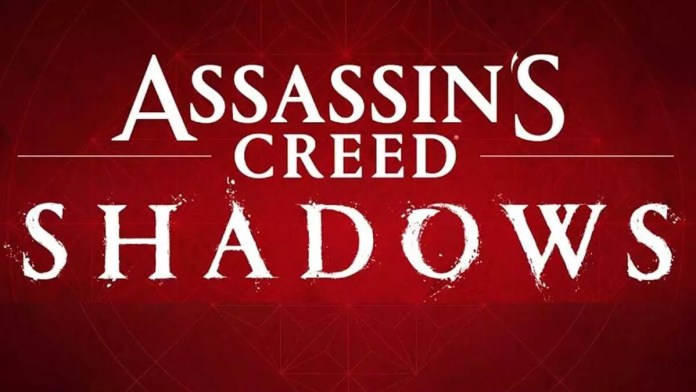CS2 Left Hand: How to Use it
Gamelevate.com
Jose Maria Serna
Gone are the days when Counter Strike 2 (CS2) players were stuck with the right-hand viewmodel. With the recent update, the “CS2 left hand” option has been introduced, allowing players to switch their weapons to the left side of the screen.
This small but significant change has brought a wave of excitement and a fresh strategy to the game. Let’s dive into how to use left hand in CS2, the pros and cons of this update. Also see how it can affect your gameplay.
How to Make the Switch – CS2 Left Hand
Right now, it is super easy to change your view model to the left hand. Just follow these steps:
- Open your game, and go to settings.
- Go to “New” and click on “Preferred Viewmodel Left/Right Handedness”
- Select “Left” and then click “Go to switch hand key binding”
- Select a key to Switch Viewmodel Left/Right Hand
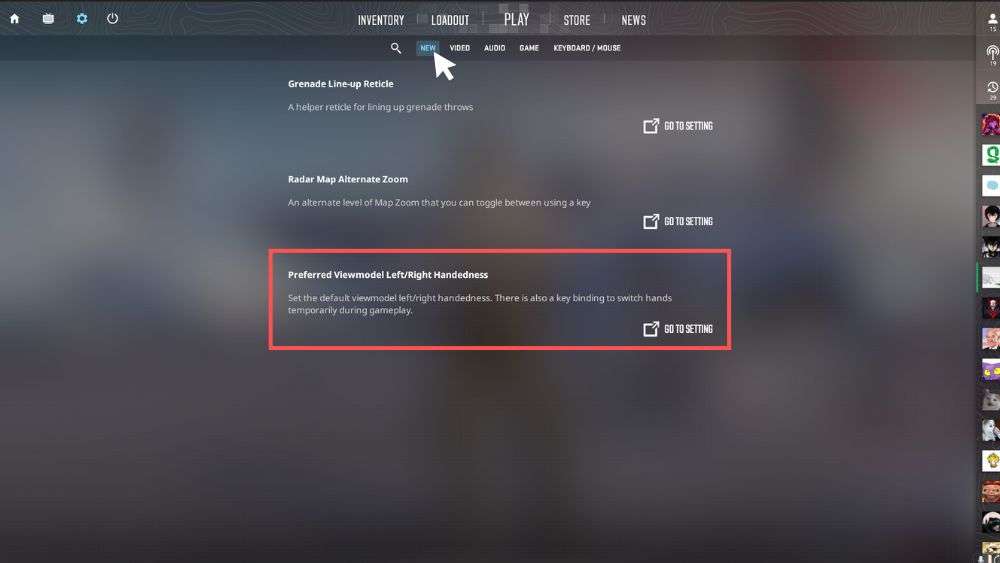
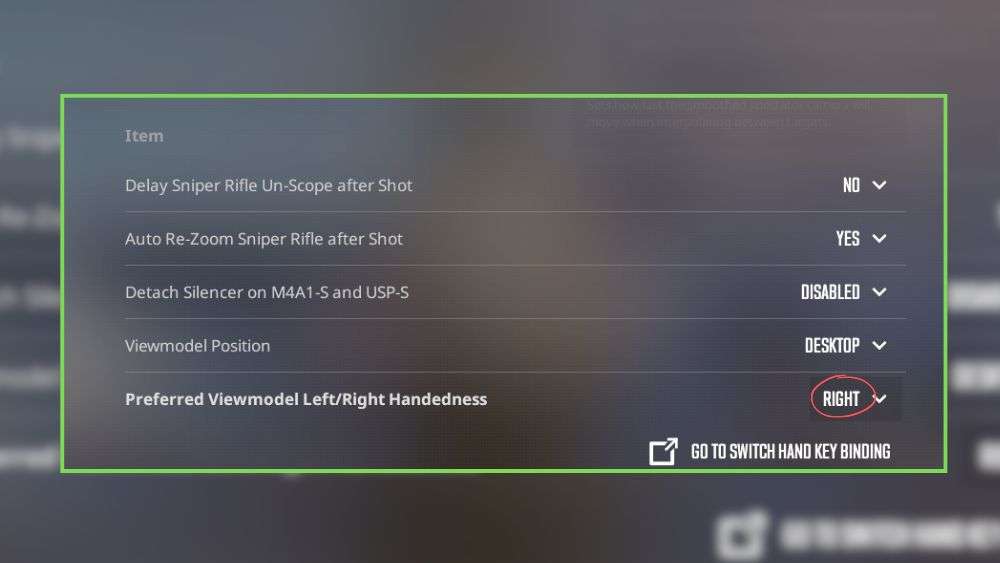
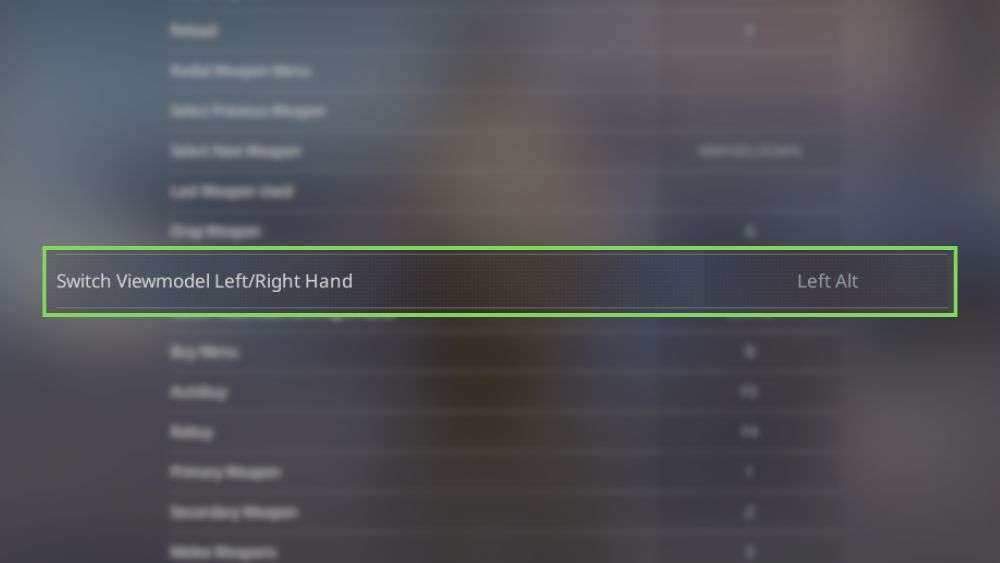
Pros and Cons of Using Left Hand in CS2
The introduction of the “CS2 left hand” viewmodel has several benefits. For starters, it caters to left-handed players who find it more natural to have their weapon on the left. It also provides a new perspective for right-handed players, potentially improving their focus and reaction time by changing the dominant side of their screen.
Another advantage is the ability to clear corners more effectively. Depending on the map and the corner you’re checking, switching hands can give you a slight edge by exposing less of your body to the enemy.
Pros of using left hand
- Improved Focus for Left-Handed Players: The left-hand viewmodel is a welcome addition for left-handed players, providing a more natural and comfortable gaming experience.
- Better Screen Balance for Some Players: For players whose dominant eye is on the left, switching to a left-hand viewmodel can offer a clearer line of sight and potentially improve aim and accuracy.
- Strategic Advantage: Switching the weapon to the left side can help with clearing corners more effectively.Iit may expose less of your body to the enemy.
- Flexibility: The ability to switch between left and right views mid-game offers greater flexibility and can be strategically used to adapt to different situations.
Cons of using left hand
- Muscle Memory Disruption: For players accustomed to the right-hand viewmodel, switching to the left can be disorienting and may negatively impact performance until they adjust.
- UI and Crosshair Placement Issues: Some interface elements and crosshair placements might not translate well to the left-hand view. This canaffect aim and accuracy.
- Adaptation Period: There’s a learning curve involved. Players may need time to get used to the new perspective and how it affects their gameplay.
The left-hand viewmodel in CS2 offers a personalized experience that caters to different player preferences and can provide strategic advantages. However, it requires an adjustment period and may initially disrupt the muscle memory of long-time players.

Conclusion
The addition of the preferred viewmodel left/right handedness in CS2 is more than just a cosmetic update. It’s a strategic tool that can influence gameplay.
Whether you’re a seasoned veteran or a newcomer, experimenting with the left-hand viewmodel could give you an unexpected edge in your next match.
If you’ve enjoyed this deep dive into the “CS2 left hand” update, don’t miss out on our other CS2 articles. We’ve got all the latest tips, tricks, and updates to keep you at the top of your game.
The post CS2 Left Hand: How to Use it appeared first on Gamelevate.com.