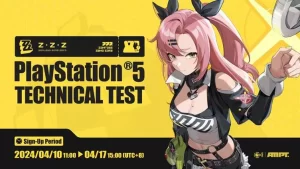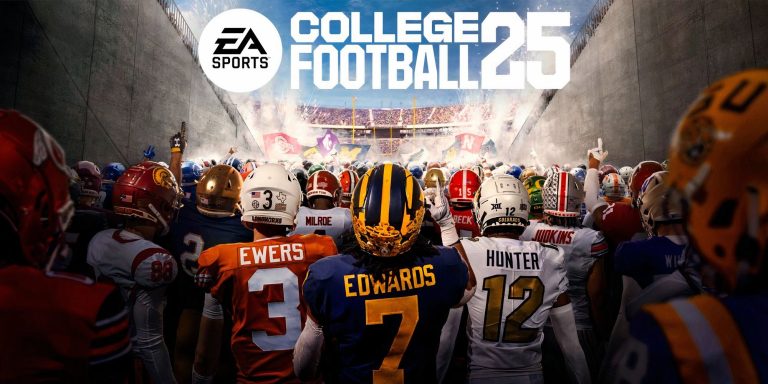Acer’s turning up the heat with its all-new Predator Helios 18 Gaming Laptop, which brings the latest and greatest tech to Acer’s most powerful gaming Laptop series.
Featuring a 13th Gen Intel Core i9-13900HX processor, and an overclockable NVIDIA GeForce RTX 4080 GPU, with a Boost Clock speed of 1930MHz, and Maximum Graphics Power of 175W, as well as a variety of high-end gaming features. This 18-inch (16:10) display Gaming laptop, is ready to run any game like butter!
In this review, we will go over everything this laptop has inside its housing, and figure out the answer to the question; its worth the hefty $2,499.99 USD price tag?
DESIGN:
Housing all this powerful tech is a new design for the Acer Predator Helios series, featuring a simplified matte black chassis with clean edges and thinner bezels. The back of the laptop includes an RGB light
bar that runs along the top of the back vents.
In addition, Inside the box, comes 2 sets of detachable vent covers – the titanium gray default set can be removed and replaced with the other set in the box, which Acer recommends users use their creativity and hand paint, airbrush, or spray paint them to there liking.

When it comes to the build materials Acer picked for the Helios, They include an aluminum lid and keyboard deck, and a bottom and screen bezel, which is plastic, to help minimize heat and weight.
Key Features:

13th Gen Intel Core i9-13900HX CPU

The Predator Helios 18 (PH18-71-94F1), comes equipped with a 13th Gen Intel Core i9-13900HX CPU. The 13th Gen Intel Core mobile processor helps deliver the next generation of performance hybrid architecture, and with the HX series, it helps elevate the world’s highest-performing mobile CPU, with more cores and threads, more L2 cache per core, and best-in-class I/O options.
To help keep it basic for our Readers who aren’t overly techy, The HX series drives breakthroughs for intense workloads, offering desktop-class performance in a thin mobile form factor.
The HX series is that powerhouse, which brings with it 8 blazing performance cores and 16 highly efficient cores , which help with Experiencing lightning-fast gaming, seamless 3D content creation, effortless large file manipulation, and effortless handling of even the most demanding tasks. Can you say Goodbye Bottlenecks ? !!!
NVIDIA GeForce RTX 4080 GPU

Equipped in this beast of a machine is an NVIDIA GeForce RTX 4080 GPU. Built with ultra-efficient NVIDIA Ada Lovelace architecture, AI-powered DLSS 3, and full ray tracing in mind, it brings a quantum leap in performance and enables lifelike virtual worlds.
With the RTX 4080 comes the NVIDIA Advanced Optimus Technology, which is a key Max-Q advancement that offers the best performance, optimized battery life, lowest gaming latency, and G-SYNC display panels for a smooth and immersive gaming experience.
This technology automatically chooses between the GeForce GPU and integrated graphics to drive the internal display based on the application being used and intelligently switches between the two to deliver significant improvements when needed.
WQXGA (2560×1600) 250Hz Mini LED display W/ NVIDIA G-Sync
As mentioned, this Helios laptop is 18″ (16:10) of pure beauty! Equipped with AUO’s superfast WQXGA (2560×1600) 250Hz Mini LED display, you’ll be able to achieve a Peak brightness of over 1000 nits to meet HDR requirements and a 1,000,000:1 high contrast ratio. The DCI-P3 100% wide color gamut delivers vibrant, rich colors. It boasts a 3x higher ambient contrast ratio (ACR) than traditional displays, ensuring bright and clear images. Additionally, the display reduces 80% of harmful blue light, protecting users’ eyes from potential damage. With 1000 local dimming zones, the DCI-P3 delivers deep, accurate color and precise contrast.
For you non-techy’s, it means smoother visuals in fast-moving game scenes for an improved gaming experience.
Memory and Storage:
The PH18-71-94F1 model comes with 32GB of dual channel (up to 5600MT/s) DDR5 Ram and a 1TB M.2 PCIe Gen 4 SSD. Combined t They’re ideal for accelerating boot-upspeed and shortening in-game loading times. Which usually is below 5 seconds from hitting the power button to the desktop for me. Note that Memory and storage can both be upgraded by removing the bottom cover, and a second M.2 Drive can be added for expanded storage.
Mini LED Keyboard:
As LinusTechTips would say, It ain’t a gaming computer without some RBG!

The Helios 18’s keyboard includes mini-LED backlights that, not only are brighter but also require less power and more uniform color (with less halo) than non-mini LED keyboards. Using PredatorSense ( which we will talk about more below) you can enable the Predator Pulsar lighting, so you can add customization to the keyboard’s RGB backlighting.
Not only does it deliver smooth dynamic lighting effects, it also helps expel heat efficiently with a specially designed backlight module. The keys also have 1.8 mm key travel and anti-ghosting N-key rollover.
Now hold on RGB isn’t the only cool feature with this keyboard, this keyboard also comes with a Full Size NumberPad, as well as a Mode Key and PredatorSense key.

While the PredatorSense key is simply just a quick launch button for the PredatorSense utility app, the Mode key makes it easy to switch between four different operation modes when the AC adapter is plugged in: Quiet, Balanced, Performance and Turbo, or Balanced and ECO2 when relying on battery alone when the AC adapter is unplugged.

Networking and Wi-Fi
Networking and wifi are really where some cool technology comes into play, with the help of the Intel Killer Wi-Fi 6E AX1675i + Killer Ethernet E2600 Controller, you can use the Intel Killer DoubleShot Pro Enabled Technology.
Intel Killer DoubleShot Pro empowers systems with unmatched online performance and massive throughput. While both Wifi and Ethernet are connected, this innovative technology intelligently prioritizes high-priority traffic, ensuring that latency-sensitive gaming and voice traffic are consistently delivered by switching the high-priority traffic to the faster network connection (Ethernet or wireless) while standard traffic is sent over the slower connection. This feature comes automatically enabled when both Ethernet and wireless are in use.
Ports and Connectivity:
The Helios 18 includes a full range of peripherals with USB 3.2 Gen2 ports, including an HDMI 2.1,
two USB Type-C Thunderbolt™ 4 that support power delivery, and a Micro SD card reader.
Ports include:
- 2 – USB Type-C ports USB 3.2 Gen 2 (up to 10 Gbps) DisplayPort over USB Type-C
Thunderbolt 4, USB charging - 1 – USB 3.2 Gen 2 port (featuring power-off charging)
- 1 – USB 3.2 Gen 2 port
- 1 – USB 3.2 Gen 1 port
- 1 – HDMI 2.1 port with HDCP support
- 1 – Ethernet (RJ-45) port
- 1 – Headphone/speaker/line-out jack (with support for high-impedance headsets)
- 1 – DC-in jack for AC adapter
- 1 – Kensington lock slot



Audio:
Sounds doesn’t take a back seat when it comes to the Helios, With two built-in stereo speakers and DTS:X Ultra Audio, Acer TrueHarmony, and Acer Purified Voice, get ready to boost those speakers nice and loud.
For those who aren’t familiar, DTS: X Ultra Audio is an algorithm that uses improved psychoacoustics and HRTF (Head Related Transfer Functions) data, in non-nerdy terms, this allows for great accuracy in direction and sound placement, and a realistic listening experience, even for stereo content. Using far-field audio, an end-to-end solution that can take object data supplied from games to create 3D audio at specified locations instead of being played from a channel, which means you’ll know exactly where that footstep in that FPS game is coming from.
Acer has also put a lot of work into its TrueHarmony speakers, which use paper cones framed by advanced foam material. This design, not only adds strength and flexibility, resulting in more accurate sound reproduction, it also allows for great equalizer tuning, resulting in maximized clarity, lower distortion, a wider frequency range, headphone-like audio truly immersive experience.

When it comes to making sure you’re heard, Acer’s Purified Voice Technology, makes you sound crystal clear, with dual microphones and beam-forming technology to “follow” you around the room, ensuring you’re heard loud and clear despite any background noise.
Cooling and Thermal Design
When you have a powerhouse of a machine like this, you’re probably asking how Acer keep this laptop from overheating, with its 13th Gen Intel Core i9-13900HX CPU and GeForce NVIDIA RTX 4080 ?
Great question! To keep the components cool, the Helios 18 features enhanced thermal solutions
with dual custom-engineered 5th Gen AeroBlade 3D metal fans and vector heat pipes in the shape
of rectangles for improved heat transfer. In addition, the chilling effects of using liquid metal thermal
grease as the TIM, (Thermal Interface Material) , cap off its advanced thermal performance, by efficiently transferring heat and further optimizing CPU performance.
Predator Sense 4.0
Here comes the fun part, RGB and Customization fan get ready!

The Gaming control center, also known as “Predator Sense”, has been updated to version 4.0 which offers a more robust design that makes it easier to control system settings and monitoring, while the new
Scenario Manager feature enables the creation of personal profiles for different gaming setups.



Whether you want to create a system profile, manage system performance, max out fan speeds or
adjust RGB via Pulsar Lighting for a particular theme, you can do it all from this easily accessible
app.
When it comes to the RGB, the Helios has tons, not only can you adjust it for the keyboard, but you can also control the light bar.



Detailed Specs:
Before we jump into Benchmarks and all the crazy performance and stress test results, let’s go over all the specs of this beast of a machine one more time:
Display
18-inch (16:10) WQXGA (2560 x 1600) mini LED
250Hz refresh rate
3ms overdrive response
600-1000 nit brightness
DCI-P3 100%
NVIDIA G-Sync
Processor
13th Gen Intel Core i9-13900HX up to 5.4GHz, 24 cores, 32 threads, 36MB Intel Smart Cache
Graphics
Overclockable NVIDIA GeForce RTX 4080, supporting NVIDIA Advanced Optimus
Maximum Graphics Power: 175W
Boost Clock: 1930MHz
Max-Q technologies:
NVIDIA GPU Boost
NVIDIA Dynamic Boost 2.0
NVIDIA DLSS
NVIDIA Resizable BAR
Overclocking
Yes – GPU
Memory
32GB dual channel DDR5, up to 5600MT/s
upgradable to 32GB
Storage
1TB PCIe Gen 4 SSD
(1 slot available for user to add a 2nd PCIe M.2 SSD)
Communication
Killer Double Shot Pro Enabled*
*this feature is automatically enabled if both a Wi-Fi and Ethernet connection are available.
Killer Ethernet E2600 10/100/1000 Gigabit Ethernet (LAN)
Killer Wireless-WiFi 6E AX1675i supports dual-stream Wi-Fi in the 2.4GHz, 5GHz and 6GHz bands including 2×2 MU+MIMO technology
Bluetooth 5.2
Interfaces/Ports
2 – USB Type-C ports USB 3.2 Gen 2 (up to 10 Gbps) DisplayPort over USB Type-C,Thunderbolt 4 & USB charging
1 – USB 3.2 Gen 2 port (featuring power off charging)
1 – USB 3.2 Gen 2 port
1 – USB 3.2 Gen 1 port
1 – HDMI 2.1 port with HDCP support
1 – Ethernet (RJ-45) port
1 – Headphone/speaker/line-out jack (with support for high impedance headsets)
1 – DC-in jack for AC adapter
1 – Kensington lock slot
1 – micro SD card reader
Thermals
2 metal 5th Gen AeroBlade 3D fans
Vector heat pipes
Liquid metal thermal grease on CPU
Gaming software
PredatorSense 4.0
Audio
2 speakers
DTS X:Ultra
Acer TrueHarmony
Acer Purified.Voice
Keyboard
Per-key mini LED RGB
Dedicated numpad
PredatorSense key
Mode key – 4 modes: quiet, balanced, performance and turbo (all-out overclock, all-out fans). Balanced and ECO modes available when on battery.
Large spacebar
Media control function keys
Touchpad
Precision Corning Gorilla Glass Touchpad (supporting Windows Modern Touchpad gestures)
Webcam
FHD 1920 x 1080 supporting with Blue Glass supporting 1080 HD video
Acer’s TNR (Temporal Noise Reduction) technology for high-quality imagery in low light conditions
Battery/AC Adapter
90Wh / 330Wh
O/S
Windows 11 Home
Weight
7.1 lbs.
Dimensions
15.91 (w) x 12.38 (d) x 1.11 – 1.24 (h)
Warranty
1-year Dedicated support line available 24/7, 365 days/yr
BenchMark Results:
All Benchmarking Tools on the Latest Versions as of review, unless otherwise specified.
ALL BENCHMARKS RAN WITHOUT OVERCLOCKING TO SHOW BASE PERFORMANCE
Benchmarking is the process of measuring the performance of one PC against a set of standardized tests to determine its performance relative to others and provides a way to objectively evaluate the performance of a laptop in various areas such as processing speed, memory, graphics, and more.
As a lot of our readers might already know, I have an extensive background in QA Testing in both Video Games and many types of Electronics. So you know I threw every benchmarking test I could at this beast to help find out its true power, and I must say, it blew me away with the results.
Below are the results of all those benchmark tests (Note some links direct directly to benchmark files for download via box.com )
CineBench 2024:

3DMark 11:
Performance Preset w/ Centered Display Scaling:
GeekBench 6:
CPU BenchMark:
GPU BenchMark (OpenCL) :
GPU BenchMark (Vulkan):
GeekBench ML 0.6.0:
Framework:ONNX, Backend:CPU :
Framework:ONNX, Backend:DirectML , Device: RTX 4080 :
NovaBench:


PassMark PerformanceTest 11:

CPUID HWMonitor v1.53.0:
CPUID CPU-Z v2.09:
CPUz.cvf File :
Speccy v1.32:
FurMark Build 2.1.0.2:



GPU Shark 2.1.0:

GPU-Z 2.57.0:

Sensor Log:
SuperPosition 2017(Unigine 2):


OpenGL Checker:




Price:
Now that we broke down the specs and ran through the tests to determine if this $2,499.99 USD beast is really worth it, Let’s price out what these components actually cost:
The 13th Gen Intel Core i9-13900HX CPU Processor according to Intel’s website comes in at $668 USD alone
Next, we have 32GB DDR5 SDRAM which on average is around $80-100 USD
Next, let’s throw in the price of the GeForce NVIDIA RTX 4080 which is around $1,000-$1,200 USD alone
If we add up just these 3 main components we have between $1,748 USD – $1,968 USD. With all the other parts and components, it’s pretty safe to say this machine is fairly priced.
Conclusion and Analysis:
The Acer Predator Helios 18 emerges as a formidable gaming laptop, showcasing Acer’s commitment to pushing boundaries in performance and design. Packed with cutting-edge technology, including the 13th Gen Intel Core i9-13900HX processor and NVIDIA GeForce RTX 4080 GPU, this laptop promises to deliver a gaming experience like no other. The design reflects a blend of sophistication and functionality, with a matte black chassis accented by customizable RGB lighting. Acer’s attention to detail extends to the keyboard, which features mini-LED backlights and a full-size NumberPad for enhanced gaming convenience.
Beyond raw power, the Helios 18 prioritizes user experience with features like Intel Killer Wi-Fi 6E AX1675i and Killer Ethernet E2600 Controller for optimized network performance, and DTS:X Ultra Audio for immersive sound. The innovative Predator Sense 4.0 software allows users to customize settings and RGB lighting to suit their preferences seamlessly.
Overall, the Acer Predator Helios 18 stands out as a powerhouse gaming laptop that combines cutting-edge technology with thoughtful design elements to meet the demands of even the most discerning gamers. While the steep price of $2,499.99 may be a barrier for some, the Helios 18’s performance and features justify its premium cost, making it a compelling choice for gamers looking for the ultimate gaming experience.
The post Review: Acer Predator Helios 18 (PH18-71-94F1) appeared first on .