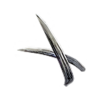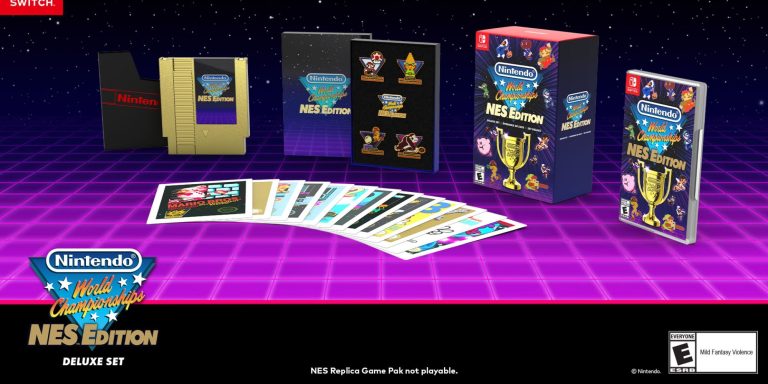How to put shaders on Minecraft
Gamelevate.com
Diana D'Estefano
Although the developers continue to support Minecraft even though the game was released in 2009, there is certainly no lack of help from modders. As often happens, it is the latter who introduce the best features into games, which then make a game even more popular.
One of these features is definitely the shaders. In this article, therefore, we will tell you how to put shaders on Minecraft. If you are new to this world, it is very likely that you don’t know how to do it, so we come to your rescue.
What are shaders in Minecraft
Before saying how to install them, let’s spend a few words to explain what it is. The shaders don’t add anything from a gameplay point of view, but it’s more of an improvement from a graphical point of view. It might seem less important, but in reality, it is not at all.
We said that Minecraft has been around for a long time now, so graphics are certainly not its strong point. With the addition of shaders, however, players can experience this experience with improved graphics. Of course, don’t expect miracles, but the differences are still evident.
How to put shaders on Minecraft
Now that we have explained to you on a general level what shaders are in Minecraft, the time has come to explain how to install them. Luckily for you, it’s not difficult. Although you will have to do more steps (as with all mods), they are not difficult to perform. Let’s see together, then, what you have to do.
- Install Optifine visiting its official website
- Run the installer
- Run the new version of Optifine Minecraft
- Install the shaders following this steps:
- Download it
- Drag the file to the Shaderpacks folder (Options > Video settings > Shaders > Shaders folder)
- Some shaders don’t need Optifine, so you can simply put them in your PC and you will see them in your Resource Packs menu

As you can see, installing shaders in Minecraft is not a complicated thing to do at all. Even if you are not tech savvy, we are sure that you will succeed. We have tried to illustrate all the steps to take as clearly as possible, so that you have no doubts about it.
Once you have correctly followed the steps we listed above, you have completed your mission. Now the shaders you like will be available within the game and will be ready to be used.
As we have already said, the shaders add nothing from a gameplay point of view, so don’t expect to have to face new enemies or bosses. Instead, what you will experience is certainly an updated graphic composition that is more in step with the times. This doesn’t mean that you will have graphics as if it were a recently released game, but the differences are noticeable, especially with certain shaders.
Now you have everything you need and you no longer have any excuses for not using shaders in Minecraft. Simply search for the ones you like the most and follow our guide to be able to install them and use them in the game in a very simple way.
The post How to put shaders on Minecraft appeared first on Gamelevate.com.