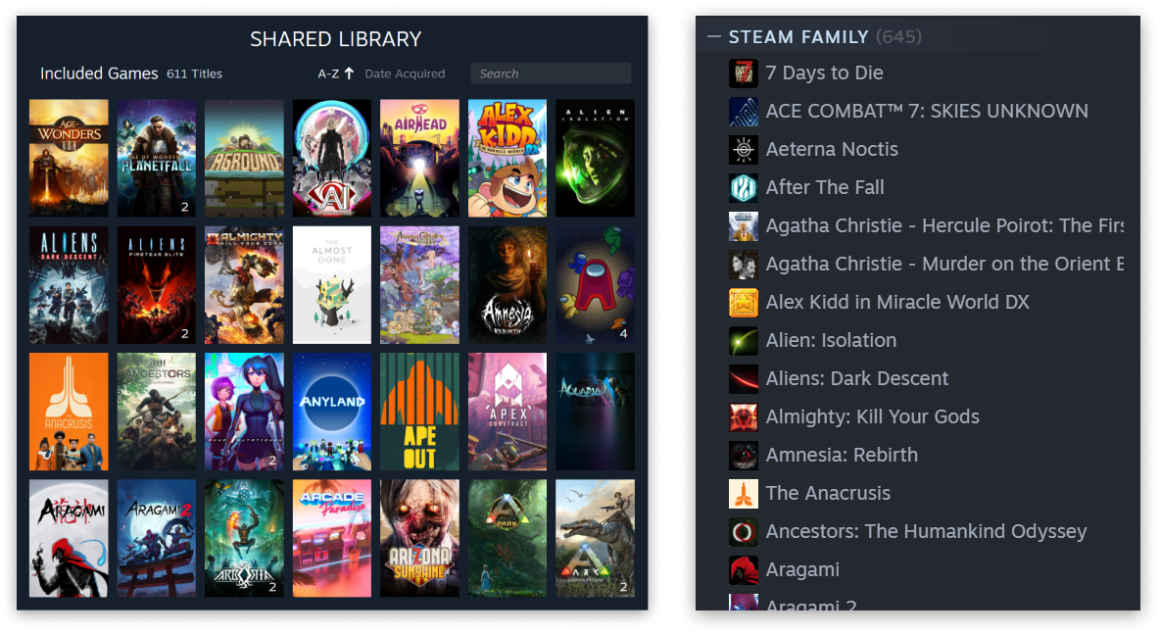Valve releases Steam Families today in beta form for all users!
This new feature allows gamers to share their game libraries with other family members.
Also included are a ton of features, so lets take a rundown of what it brings.
Valve Releases Steam Families into Beta
Valve is at it again, bringing in some changes to the Steam platform. Recently, they rolled out the Spring Steam sale, which gamers have been enjoying.
Now we have the Steam Families system rolled out. Steam Families is a collection of new and existing family-related features. It replaces both Steam Family Sharing and Steam Family View, giving you a single location to manage which games your family can access and when they can play.
So essentially, this new feature allows families to share their libraries with one another. Almost the same way as if you shared your brothers game collection off the shelf. So long as a family member is not playing the same game, you can use it too.

Not only that, but parents and guardians can properly watch how much time their kids spend on games. Also, it prevents kids from buying games immediately by having them go through authorization from their parents.

These features are, luckily, optional and not mandatory for users. We can very well just use the library to share metadata and only that.
Being able to share with family is a great option for Steam users. But its also great for friends willing to lend a brother a few hundred games every so often.
As of now, users can opt in and out of the beta whenever they please. The maximum amount allowed in one family is only up to six right now. But this may change further down the line.
You can leave a Seam family as well, but each family slot has a cooldown of one year.
How to Start a Steam Family
To test the new Steam Families feature, you will need to opt into the Steam Family Beta. Any family members you invite will also need to join the beta.
While Steam is running, click on Steam in the in the upper left, then choose the Settings menu.
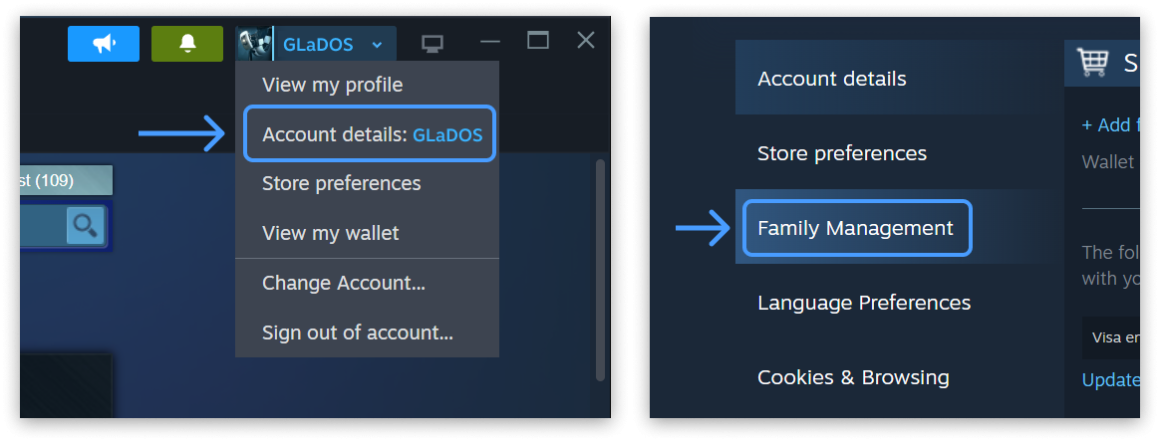
Select Interface, then under Client Beta Participation, select the drop-down menu.

Select Steam Family Beta from the drop-down list and click OK. Youll be prompted to restart Steam at this point.
After this, you should gain access to all Steam family features and be able to opt out in the same way.
A games developer controls whether a game is eligible for sharing with Steam Families. All developer settings for the previous Steam Family Sharing feature are being brought forward to Steam Families. So, if a game is currently eligible for Family Sharing, it will remain so in the new system unless the developer chooses to opt out later.
In addition, not all games can be shared due to technical limitations. For example, titles that require an additional third-party key, account, or subscription in order to play cannot be shared between accounts.
However, do be aware that if a player is banned in a game, then both the owner and the player are banned.