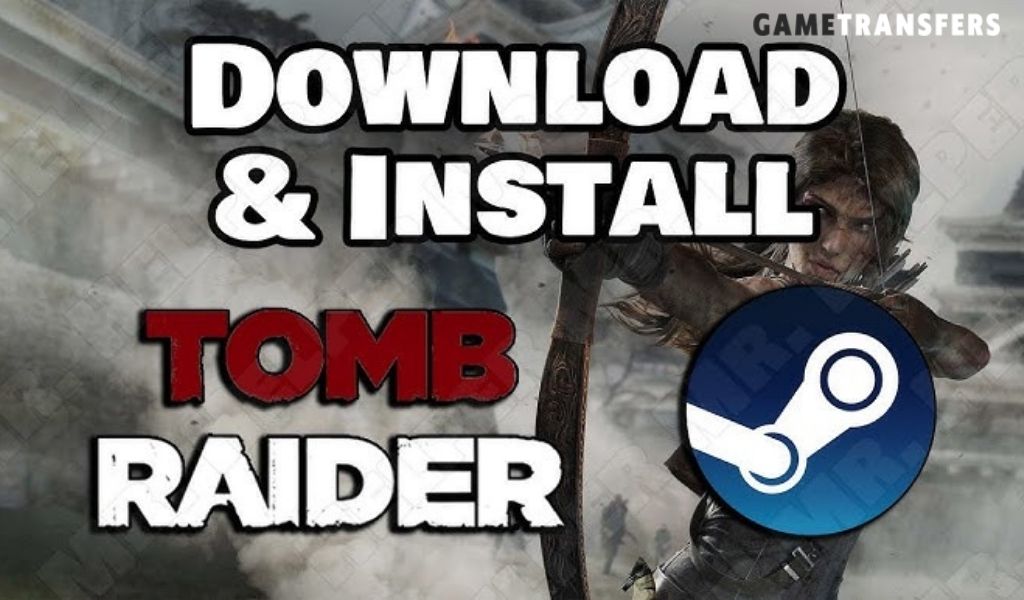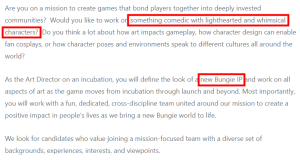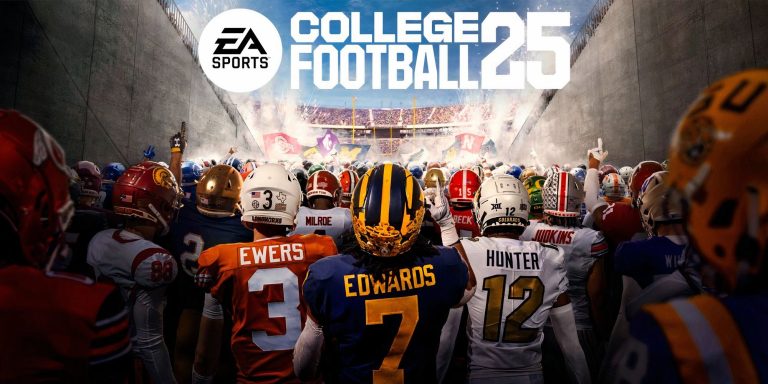With great fun-n-play, we would like to provide fans of the series Shadow of the tomb raider save file location for the PC version.
This save files will help players who have lost their progress in the game due to save data corruption which happens most of the time or due to some other reasons. Just copy and paste the save files in this location C:\Users\username\Documents\Shadow of the Tomb Raider\any random number (mine is 76561198852780494) and start your game from that mission itself.
What are Save Game Files?
While playing the game, you pass the checkpoint and an AutoSave file is created having all the details about your game that you have played so far. This includes enemies killed, Laras inventory, puzzles solved. Upgrades, items found, etc.
The game also has a Base camp cave option when you use the option Backup save or Fast Travel. If you face any issues and cant progress from where you left off, you can go into the load game option and choose the Backup Save or Base Camp Save ” options. You can retrieve the game from the shadow of the tomb raider definitive edition save file location. Even there are few options available in the game like shadow of the tomb raider save game 100 and shadow of the Tomb Raider save game 50 according to your version.
In that case, you will get the backup from Shadow of the Tomb Raider 100 save file and 50 simultaneously. You will get the game in the Tomb Raider folder and not the data folder for any shadow of the tomb raider deadly obsession save file.
You need to change the slots when needed – at least once. This can be done by following the steps mentioned below; also remember to pause the game by pressing ESC on your keyboard.
- Menu/options on the controller
- Click Save Game option
- Now choose a new slot and press enter
Your game will begin now!
Remember that, this save data contains mostly all skills unlocked; only some Tomb challenges skills are yet to be unlocked. All the main missions of the game is completed 100%, only some side quests, Tomb Challenges, Crypt challenges, etc are yet to be completed.
Install Shadow of the Tomb Raider Save File Location
The method mentioned above is suitable for all versions, also remember to look back at the original save files. If you have any issues.
Disable Cloud Synchronization
For steam version:
- Open Steam
- Locate the Shadow of the tomb raider from the list of fames
- Click the Gear icon on the right side of the game banner
- Now click Properties
- Uncheck the option to Keep game saves in the Steam cloud
For the Epic game version
- Open the launcher
- Click the circular icon on the top right corner and click Settings
- Scroll down and un check the option to Enable cloud saves
This way you can prevent the game from restoring the saves from both the Epic and the steam cloud servers. You can enable it later if you want.
Trouble Locating Your Saved Game
The instructions are only for Epic/Steam (Windows 10). You can use the save option, if the game is installed to a different location. Search for the stored file, try it in the game folder and search for the game. Or just type save202.dat file. Now right click and choose the file, it will show your files location.
Shadow of the Tomb Raider Save File Location Corrupted
If you face any corrupted issues while trying to load the game then this might be because you tried to save files while the game is running. You need to quit the game, then try the above-mentioned steps to save the game.
Frequently Asked Questions
Q1.Can I have multiple Shadow of the tomb raiders save file location?
Ans: Yes, you can have multiple Shadow of the tomb raider save file locations. Manually save your spot in current play. You can overwrite the autosave slot by starting a new game.
Q2.How to save a file in Shadow Raider?
Ans: The PC version of the same allows you to save anywhere and there aren’t any save crystals. Just press escape while playing the game and use arrow keys to save the game.
Q3.Does shadow of the tomb raider save game 100?
Ans: There is no manual save function. It saves automatically. You can see a TR in the right corner, this means that it’s being autosaved.
Q4.Can I Play Shadow of the Tomb Raider for free?
Ans: The game is available to play for free in the Epic Game store
Q5.Is the Shadow of the Tomb Raider game hard to play?
Ans: The last game reboot trilogy can be pretty tough to play. But players can make use of the tools and resources provided to accomplish the play.