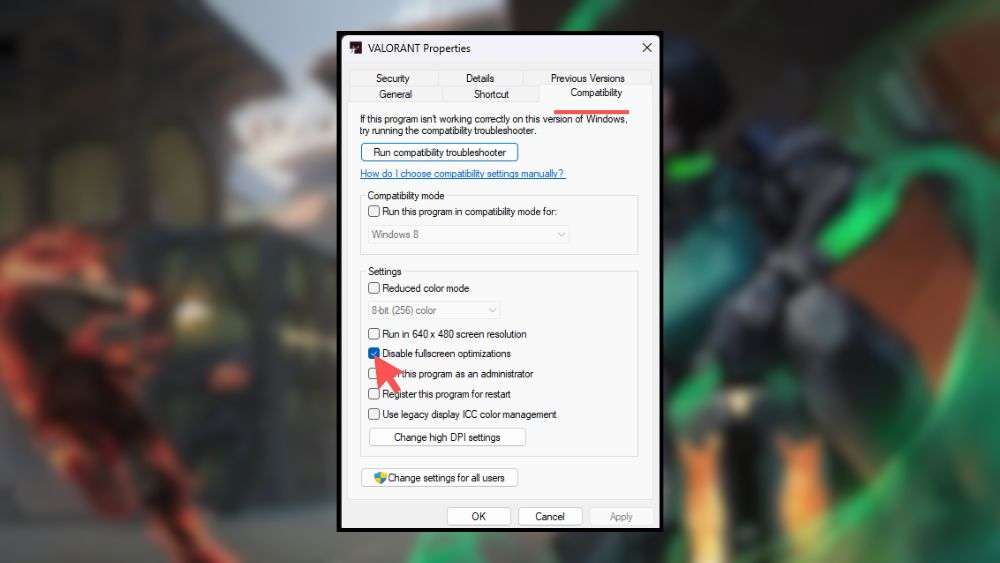Valorant FPS Boost: The Definitive Guide
Gamelevate.com
Jose Maria Serna
Are you looking to optimize your experience while playing Valorant? Welcome to the ultimate guide to get a VALORANT FPS Boost and improve your gaming experience! If you’re looking to gain a competitive edge or simply enjoy smoother gameplay, you’ve come to the right place.
Valorant FPS Boost: Windows Settings
For this guide, we won’t need to download any program or software. We will just adjust system settings to tell the computer to focus on the game, putting all of its capacity into making sure our game is running perfectly. Let’s get that Valorant FPS Boost!
We will start this guide without even logging into Valorant, as we have to optimize our system before. On this guide, we will be using Windows 11, but some settings are the same on Windows 10.
First, we need to disable fullscreen optimizations. To do this, go to your Valorant file (usually “C:/Riot Games/Riot Client”), right-click on VALORANT, Compatibility Tab, and Toggle “Disable fullscreen optimizations”.
Then, Click on “Change high DPI settings”, enable “Override high DPI scaling behavior” and select the option “Application”. This is to reduce the input lag.
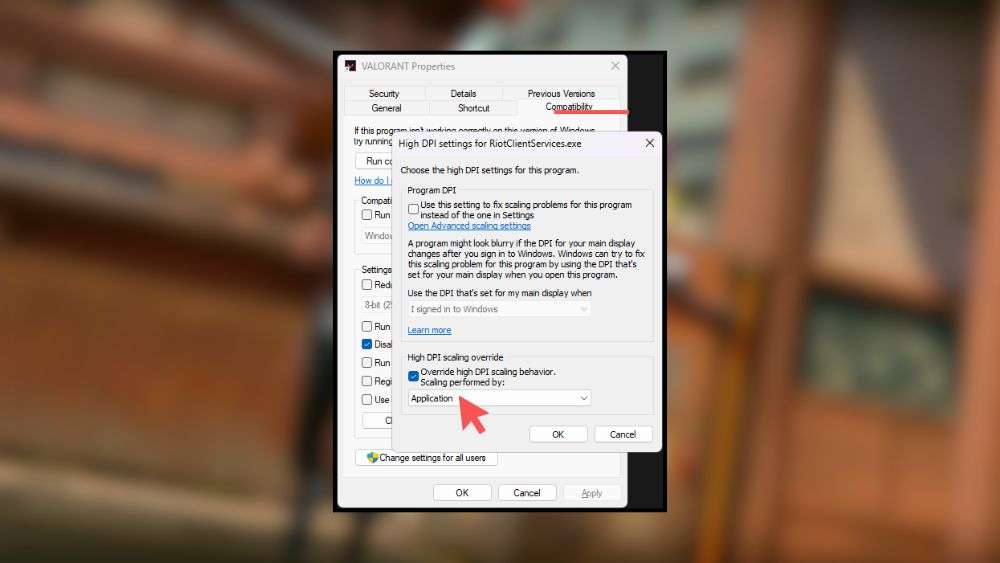
Valorant FPS Boost: Graphic Settings
Go to settings, then select System. Go to Display and then Graphics. There, you will find a list of all the Applications installed on your computer. Look for Valorant and for the following:
- Select Options, then click on High Performance.
- Repeat the previous steps for “Valorant-Win64-Shipping.exe” and “VALORANT.exe“
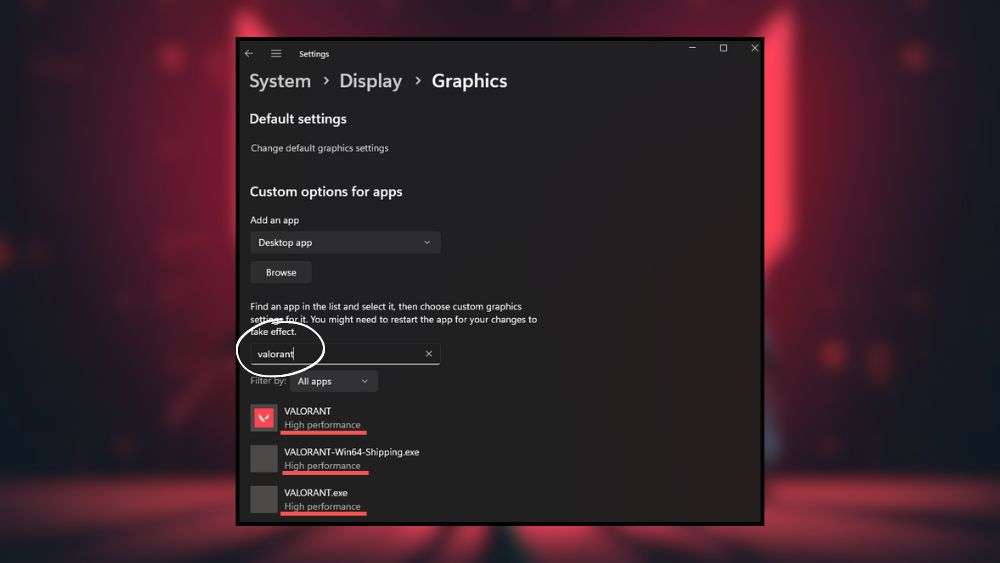
This guide is dedicated to helping you improve your Valorant FPS to make the game feel smoother. But before going straight to the game settings, it is important to know why optimization is important.
Why Optimize Your PC for Valorant?
Optimizing your PC for Valorant is crucial for a seamless and competitive gaming experience. Valorant, being a fast-paced FPS, demands quick reflexes and uninterrupted gameplay. Any lag or stutter can be the difference between victory and defeat.
Here’s why you should optimize your PC for Valorant:
- Enhanced Performance:
- Ensures smooth gameplay with higher frame rates and reduced latency.
- Minimizes lag and stutters, crucial for a fast-paced game like Valorant.
- Improved Gaming Experience:
- Allows enjoyment of the game’s graphics at their best.
- Helps prevent PC overheating and potential hardware damage.
- Competitive Edge:
- Adjusts settings for optimal hardware performance.
- Keeps background applications from consuming unnecessary resources.
- Tailored System:
- Updates drivers for improved hardware efficiency.
- Provides a responsive gaming environment for better in-game strategy execution.
Valorant FPS Boost: In-Game Settings
The setting that we can change in-game are a lot, so we will focus in the options that have more impact on your PC’s hardware.
What I recommend is going low on almost everything, but this will depends on how much visuals you want to sacrifice to get some extra FPS.
Consider that some cool effects in skins, finishers, particles and textures will change considerably, this is where you analyze, depending on your hardware, how low do you have to go.
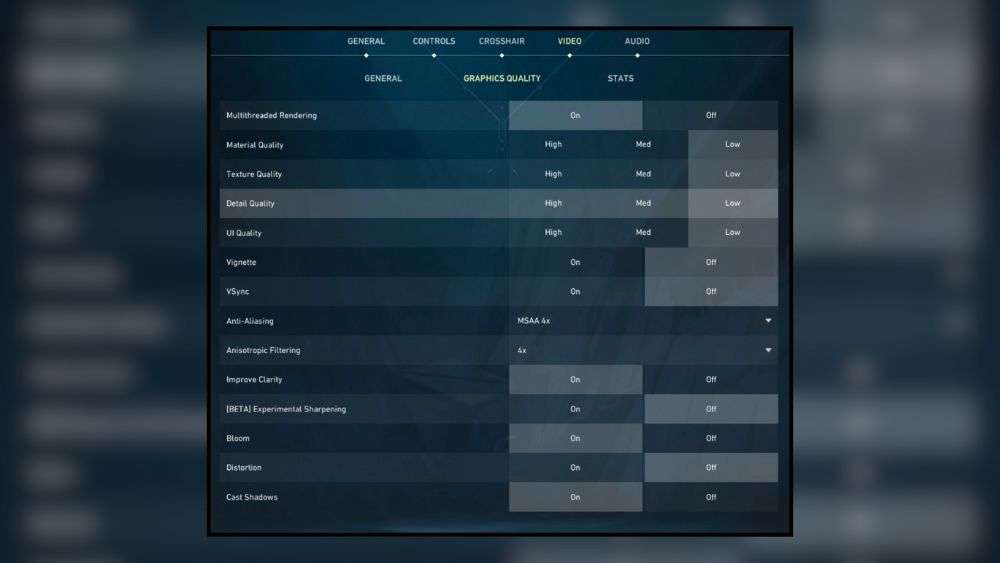
The options that you must change to receive a Valorant FPS Boost are the following:
- Multithreaded rendering: It makes your CPU use multiple threads to process the game, making it more stable.
Conclusion
In conclusion, optimizing your PC for Valorant is not just about squeezing every last frame per second out of your hardware; it’s about creating a gaming environment where performance and experience go hand in hand.
By fine-tuning Windows settings, adjusting graphic options, and carefully selecting in-game settings, you can achieve a balance that suits your needs and aesthetic preferences.
Remember, the goal is to ensure that your system runs Valorant as smoothly as possible, so you can focus on your gameplay without distractions.
With this guide, you’re now equipped to take control of your Valorant experience and elevate your play to the next level. Happy gaming!
The post Valorant FPS Boost: The Definitive Guide appeared first on Gamelevate.com.